Everything about WPS PDF Editor and Amazing Features of WPS in 2022
About WPS PDF Editor and WPS
WPS PDF Editor is an online PDF tool which was made to solve your online PDF problems and it is perfect for your office needs. This tool is a major component of the WPS office suite and it is recommended due to its mindblowing and amazing features. Before we go into the benefits and it's features let's take a look at WPS Office and it's various components.
WPS Office is a productivity and file-sharing toolkit created to assist businesses of all sizes in creating, editing and sharing spreadsheets, documents, and presentations with customers or team members. WPS Office provides an API to make it easier to integrate with external programs like Microsoft Office 365, Google Docs, Spreadsheet, Adobe PDF, and more. Teams can use it to highlight text in documents, combine documents, make bookmarks, change the background color of their reading material, add animations or layouts to presentations, and create questionnaires on a single platform. By 2022, WPS Office has reached a number of more than 494 million monthly active users through constant updates and improvements in Its product.

If you find that you need to write and make changes away from your computer, WPS Office is a great option. In contrast to its competitors, it works well, has all the essential tools you need, is free, and is bundled into one app. Download WPS Office Now To enjoy this amazing features!
The familiar features found in many office suites are all present in WPS Office, allowing you to create new documents or edit existing ones right from your smartphone or tablet. In addition to the standard tools like changing the font size and style, adding slides to a presentation, and adding formulas to spreadsheets, WPS Office also has several more sophisticated features. Among them are keeping track of document changes, using Google Cloud Print to print wirelessly, encrypting your files to protect them, and adding more fonts. Amazing Benefits, Right? Click below to download now!
The Main Components of WPS Office
WPS Writer
WPS Spreadsheet
WPS Presentation
WPS PDF
WPS Writer
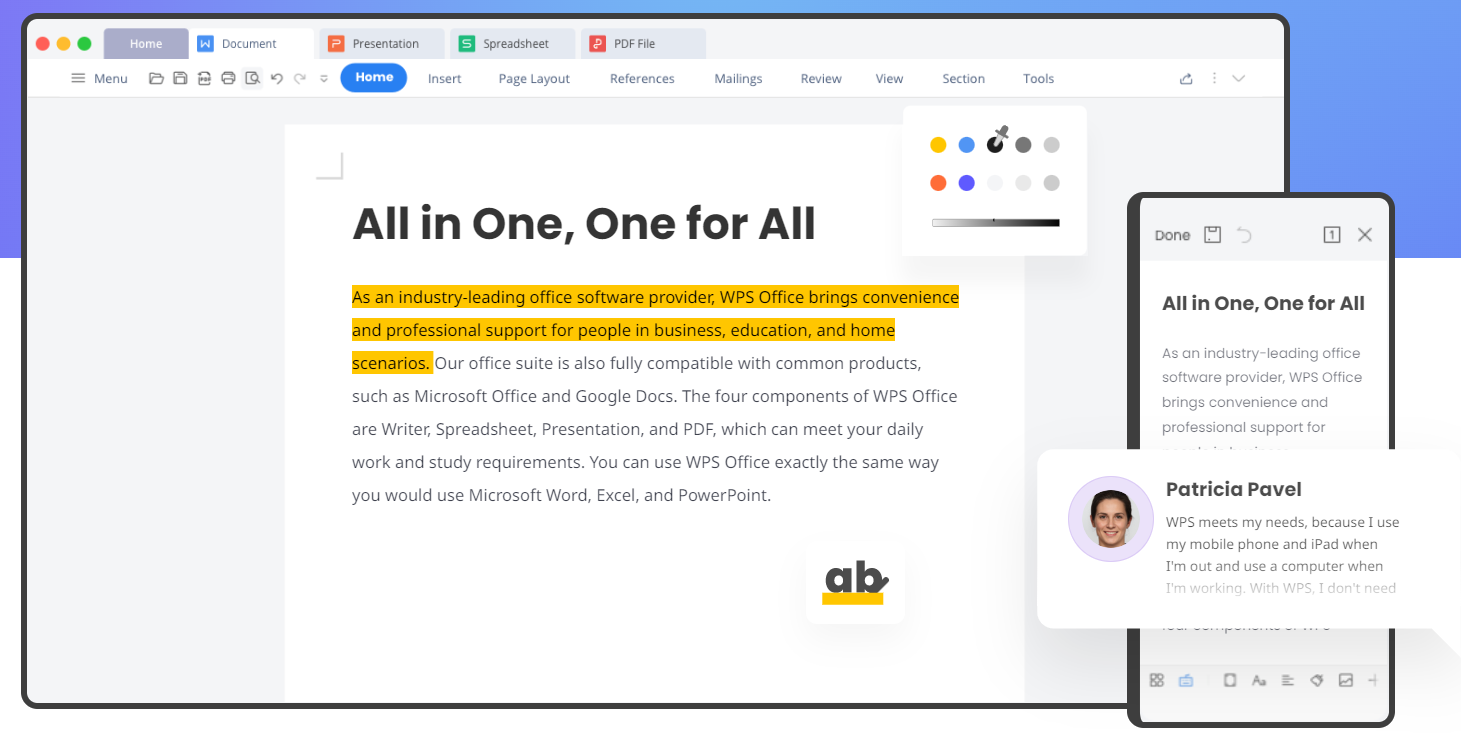
With WPS Writer, a free word processor, you can quickly create and edit documents, simplifying word processing. It works with Google Docs, LibreOffice, and Microsoft Office. With the different types of formats available, you can easily create documents to fulfill all your office needs.
Benefit of WPS Writer
Here are some of the benefits WPS Writer offers you:
Wide Compatibility with various word formats
Free and Easy to Edit Templates
Conversion of files from PDF to Word
Intuitive and Easy to Use Interface
Download WPS Office now to get started!
WPS Spreadsheet
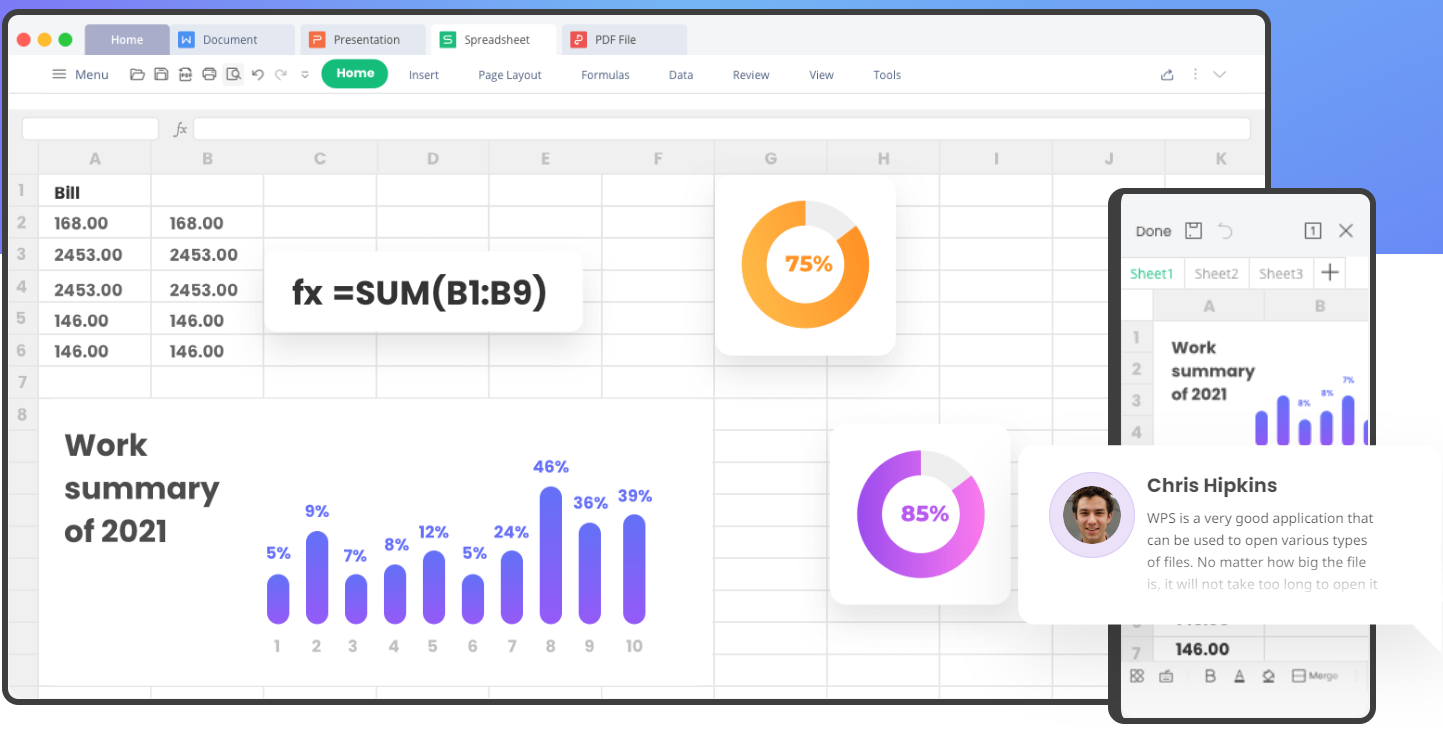
This is a free tool for data visualization and analysis that gives users access to free templates for managing charts, keeping track of budgets, and analyzing their own or their client's finances. It has inbuilt formulas and it also supports charts for easy data entry and analysis. The Pen tool lets you draw on your documents, spreadsheets, and presentations using your finger or a stylus.
Benefit of WPS Spreadsheet
Here are the benefits users enjoy and have access to ;
Creation of Amazing Charts With Free Templates
Excel to PDF Conversion
Compatibility with multiple formats
Easy switch between multiple open tabs
Do you want to analyze your office? Download WPS office now!
WPS Presentation
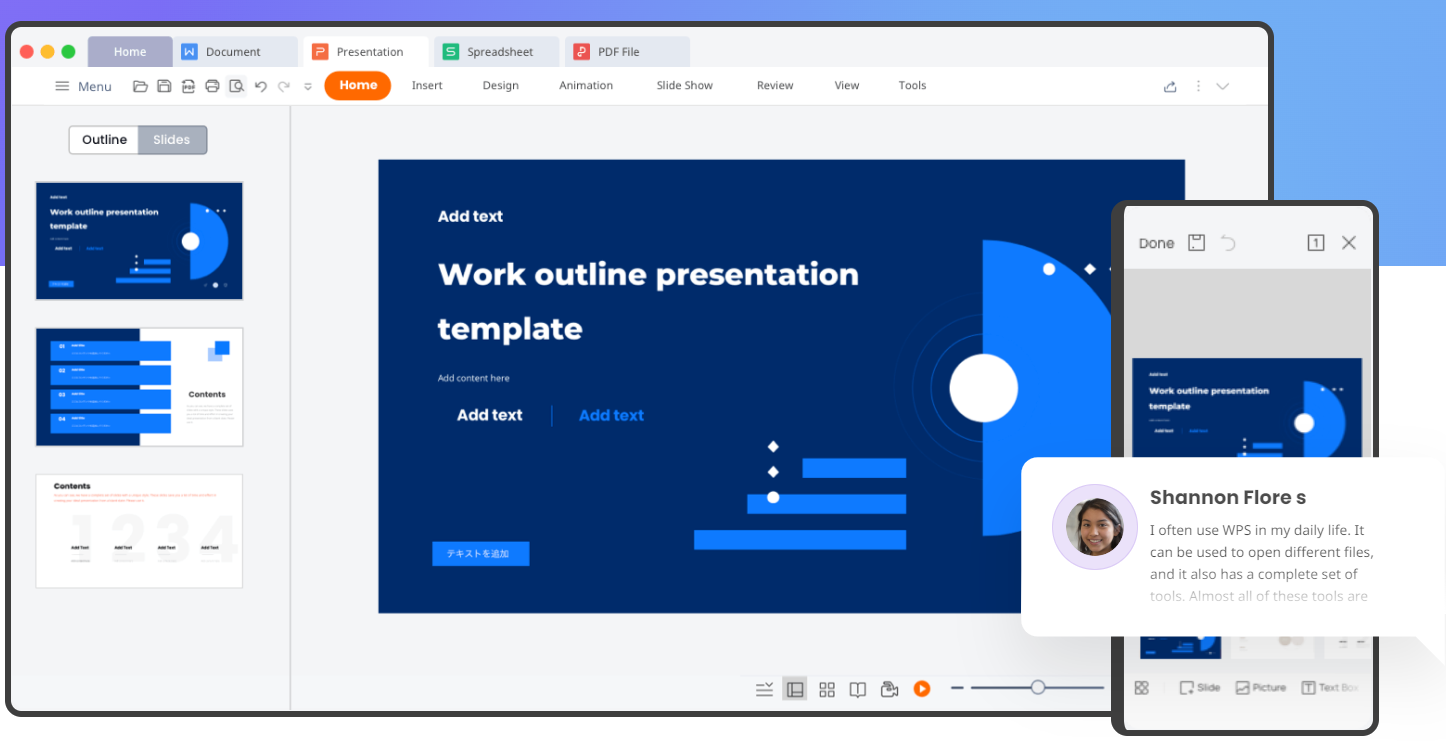
You can easily arrange and present text, images, audio files, and even videos in an expert and effective manner using WPS Presentation, a professional and free slideshow editing tool. This is available to students, business professionals, and executives for the easy execution of your project.
Benefits of WPS Presentation
Users have access to the following when they use the WPS PRESENTATION tool,
Free template to select from for easy presentation
Compatibility with multiple formats
Easy conversion of files from PPT to PDF
Video + Audio Presentation Smooth Sharing
Are you presenting your project today? Download WPS Office now and get started with your presentation!
WPS PDF Editor
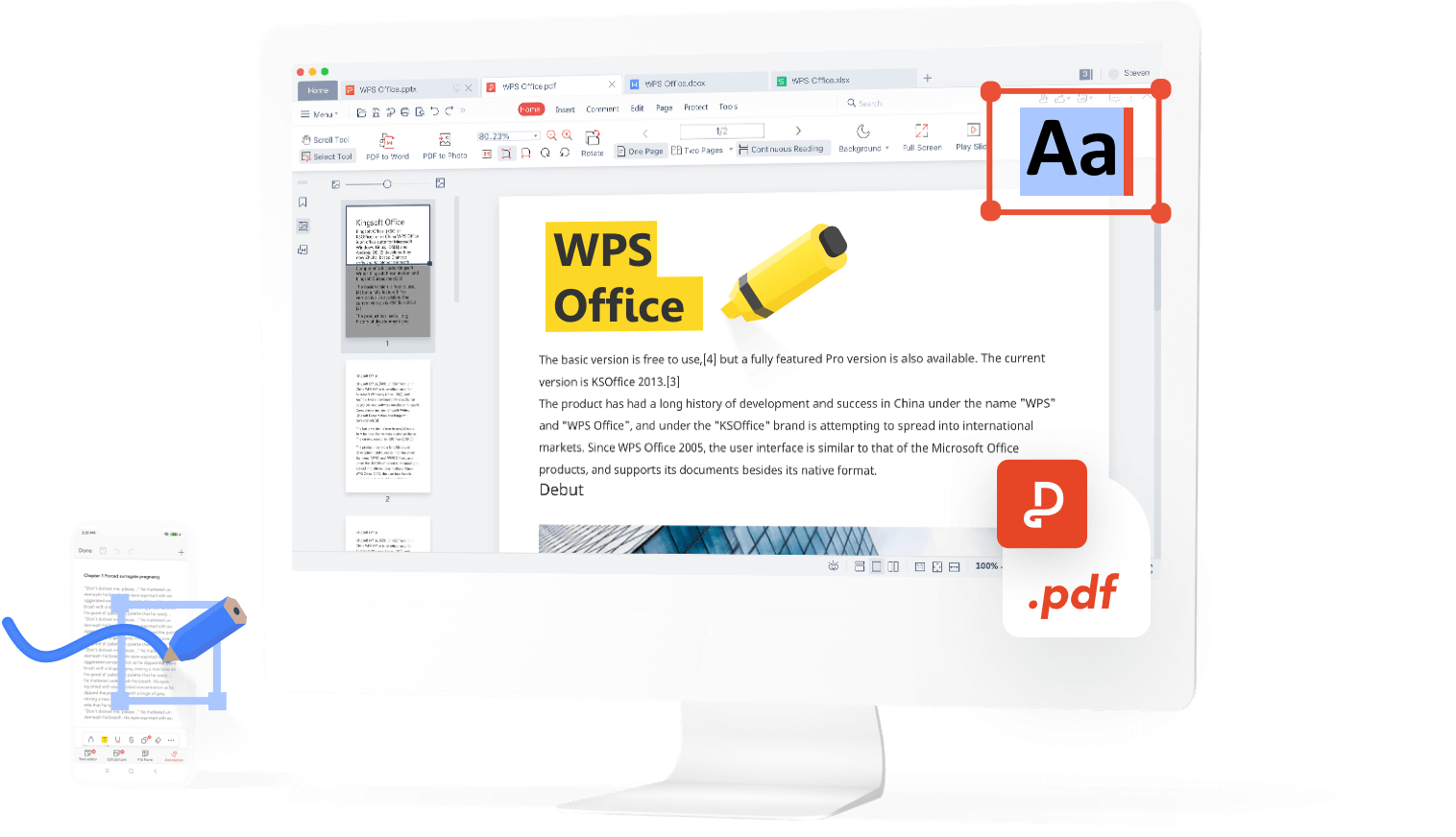
The WPS PDF editor lets users add comments, reduce file size, remove watermarks, and more to Microsoft Word documents before they are converted to PDF files. You can view, edit, read, and collaborate on PDF files online using this PDF tool. You can easily use features like adding comments, filling out forms, signing contracts, and printing documents by downloading WPS PDF for free. Adobe PDF and other file types are both compatible with WPS PDF. Here is a brief overview of WPS PDF editor. You can click here to know more: Brief Overview of the WPS PDF Editor
Benefits of WPS PDF Tools
These are some of the benefits you enjoy when you make use of our product.
Maximize your productivity online with unlimited access to WPS PDF tools
Make changes to text and images using the PDF Editor
You can easily edit images and text edit, crop page, and header and footer settings. There is no difference between PDF editing on WPS and Microsoft Word Processor.PDF Editing has been made easier with PDF Editor
With the Online PDF Editor, users can easily add special notes to files. This feature can be used to make corrections on a file and it will come in handy for students and teachers in the academic sector. It can also be used in offices to make comments.
Filling and Signing of forms have been made easy with the WPS online PDF editor. Users can now easily fill in the PDF, make necessary changes, and sign the form effectively and seamlessly. Easy, Right This is the benefit you enjoy when you download the PDF online editor.
Main Features of the Online PDF Editor

Below are the features users have free access on the Online PDF editor:
Merge PDFs:- Users can combine files in the order they want. This has been made easier with just a click of a button
Split PDFs: You can easily turn combined pages into Separate pages using the split function
Convert PDF to Word: It is really fast and easy to convert your PDF files to Word documents with the PDF Editor. In a matter of seconds, you can do this simply by pressing some buttons
Convert PDF to Excel
Concert PDF to PowerPoint
Convert PDF to Picture
Organize PDFs
Compress PDF
Convert Word to PDF
Convert Excel to PDF
Convert PowerPoint to PDF
Convert pictures to PDF
Sign on a PDF file
Why Choose WPS Online PDF Editor?
Based on customers reviews, these are some of the reasons you should choose WPS Online PDF Editor:-
24/7 Access:- Are you in the office? At home? In the School? Our Online PDF Editor is forever ready to provide solutions to your Online PDF problems. It is compatible with all web browsers and with Google drive and Microsoft office.
Perform Actions Fast and Within Seconds:- Perform a series of actions on your PDF within seconds with just a series of clicks.
24/7 Customer Support Availability:- Are you having problems using one of our products? Our customer support is ever ready to assist and support you in any way possible. They are friendly and professional.
No special expertise is required to use the WPS PDF online tool is so easy that anyone can do it. It does not require any special technical know-how or training to utilize.

Update features of WPS Office in 2022 include more colors added in PDF, batch processing tools, and various users' experience improvement. All these features are enjoyed all in one platform. WPS Office is recommended for everybody. Download WPS now to get started and start enjoying these amazing benefits!
Also Read:
- 1. How to Edit PDF Online Free with a PDF Editor
- 2. How to Write on a PDF with Free PDF Editor (4 Advanced Features)
- 3. Everything on Foxit Phantom PDF
- 4. Everything on Docm to PDF Conversion
- 5. Everything About WPS Premium Free Trial
- 6. Everything about Foxit PDF Editor Online
- 7. PDF Xchange Editor Online Manual | Free Download Guide & Features 2022
- 8. Everything You Need to Know about Converting WPS to PDF
- 9. PDF Xchange Pro Free Trial - Know Everything about It: Free Download
- 10. A Free Online PDF Editor with Many Features – PDF Xchange
