Top 4 Best PDF Viewer Apps for Windows, Mac, and Android: Free Download
PDF Viewer Apps are used for viewing PDF documents as well they help us to edit, convert and annotate PDF documents. PDF format is widely used in all over the world because it is very flexible for our digital documents work. View of the PDF format file is better than the other formats.
Mostly people like to view their documents in PDF. If you want to use the best PDF viewer app see the list below in this article, in which we tell you about the 4 best PDF viewer app download for Windows, Mac, and Android. Read all these and know which is best for you.
1.WPS PDF
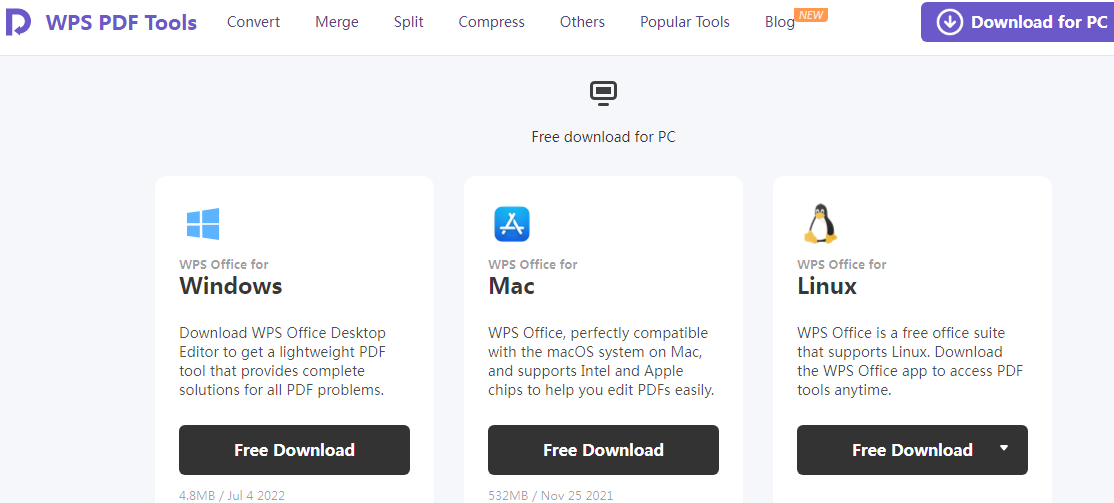
We put WPS PDF as the number one PDF viewer on our list because it is an outstanding PDF viewer app that helps you with multiple document work. You can do your work fastly by meeting all requirements and it maintains the originality of any type of document. It is an android application that you can easily download from Playstore.
Features:
Provide night mode features for viewing PDF, which protect your eyes from the pain.
Converter tool helps you to convert PDF to different formats.
Scan Images and transform them into PDF documents with good quality to view.
Share your documents with your team or friends by links, email, and WhatsApp.
Edit your PDF documents and also print them.
2.Foxit Reader

Foxit PDF Reader is a powerful PDF viewer app that is available for windows, mac, android, and iOS. It helps you to view and read PDF documents in their attractive and engaging interface. Also, it protects your documents from viruses and you can edit PDF in a secure way. It provides many features for free and also, you can get more features by purchasing its premium subscription.
Features:
Make and create a new PDF document by using multiple fonts and uploading images.
Edit and Customize PDF documents by using plenty of editing features.
Use their ready-made templates to make attractive documents and save time.
It provides a digital scanner, by which you can scan multiple documents and add on one PDF.
Learn more about Foxit Reader for Mac here: Foxit Reader for Mac - The Award-Winning PDF Solution
Learn more about Foxit Reader for Windows 10 here: Foxit Reader for Windows 10 - Fastest and Secure PDF Solution
3.MuPDF

MuPDF is especially known as a PDF viewer application, developed by Artifex Software LLC. In this application, you can also view unprotected and confidential documents. It doesn’t support editing, scanning, and annotation like the other PDF apps. But the main focus of this PDF viewer app is viewing and reading documents and it provides the best user experience with this feature.
Features:
Specially made for viewing and reading PDF documents, that's why providing an attractive and glorious look of PDF page by which users enjoy reading.
You can open multiple documents at a time by using their overview option.
4.Nitro Reader

Nitro Reader is an application in which you can easily edit your non-editable PDF documents, it's also known as an office application. It is best for beginners because it is very easy to use and their interface is looking comfortable, you don’t feel stuck using it.
Features:
You can easily export any document from outside and also you can share it.
Use the converter feature to convert PDF documents.
Combine multiple files and merge them in one PDF document.
Is WPS PDF Available for iPhones?
Yes, the WPS PDF free application is also available for iPhones and iPADs. If you are a user of iOS you can download it to view PDF and use its other wonderful features.
Free Download WPS PDF - the Best PDF Viewer
Written by MaWriter. A professional article writer that has much experience in writing articles on applications and software. Whether you doing your PDF work on any device, this article helps you to know what is best for you. WPS PDF is also the best application from them, download it and get their wonderful benefits.
Also Read:
- 1. Top 5 PDF Viewer for PC
- 2. Top 5 Best Free PDF Reader Apps: Free Download for IPhone in 2022
- 3. PDF Xchange Viewer for Windows 10 | Free Download [Latest Version 2022]
- 4. How To Change Default PDF Viewer On Windows, MAC, And Android - A Complete Guide
- 5. Top 5 PDF Viewer for Windows
- 6. Free Download Foxit For Windows - A Powerful PDF Viewer
- 7. 5 Best Free PDF Apps for Android in 2022: Free Download
- 8. How to Highlight PDF Documents for Free on IPhone, Android, Mac and Windows
- 9. How to Change Default PDF Viewer on Windows 11: A Step-by-Step Guide
- 10. 3 Best and Free PDF Viewer Apps in 2022
